About Us
Products
TENDERBOXTypes of e-tendersModules and functionalitiesSalesHow does e-tender works?JOSEPHINESFTMARQUETWENDY
Education
PROCUREMENT BOARD
PROCUREMENT BOARD
Helpdesk
Contact
The dominant functionality of WENDY is the two-stage approval of requests, which can be set up on a tree-branching organization with the ability to quickly adapt to different sizes of institutions or companies. The speed of commenting on requests or approving them allows the use of email notifications.
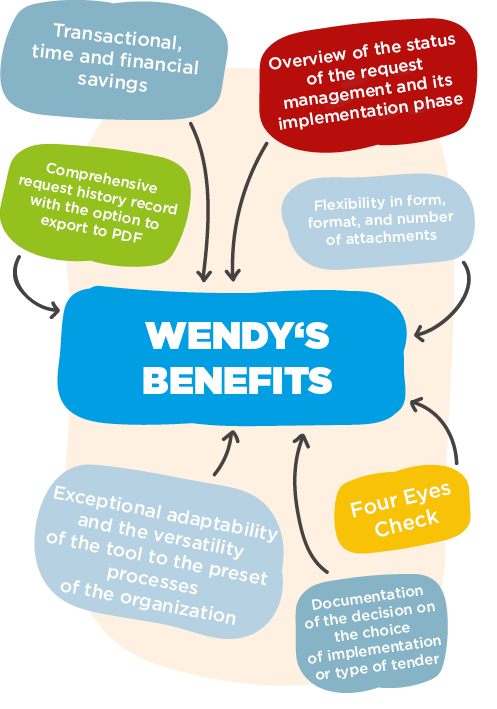
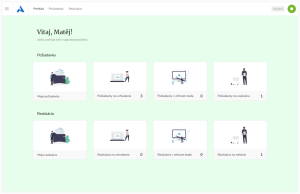
Or an overview of the essentials, in a clear order of requirements, allowing users to navigate easily.

Have the approval process under your control! In one place, you can easily assign approvers, set importance levels or comment on individual requests.
WENDY streamlines the application, approval, and comment processes, archiving individual comments and approvals, including the documents and annexes on which the individual approvers commented. Important information about the tender management process is always accessible and in real time to all authorized personnel.
We have straightened, simplified, and at the same time unified the process of approving and commenting on purchase requests. The tool can hold an infinite number of requests, as well as a number of users in different roles. Users find their way around WENDY very quickly, and it takes only a very short time — minutes or hours — to get up to speed.
A user with the authority to create a request has the option of using the expert support of a person in the role of "co-operator"", usually a person from the public or corporate procurement department, who will be able to mentor the user in the creation of the request, its formulation, specification, process set-up, commenting, and approval. Cooperator inputs are archived as part of the request documentation history.
Roles: users work in different roles with configurable permissions
Approval process: two-staged and works with the tailored structure of the organization
Automatic approval according to set rules
Customizable categorization, adapted to the organization's practices
Database of suppliers according to the needs and practices of the organization
Interconnection with systems for the computerization of public procurement (JOSEPHINE)
Connection to the tender tool (TENDERBOX)
Inserting attachments to requests as needed
Applying the custom structure of established forms to the request
Full text search
Export forms and request content to PDF
Detailed history of accesses, changes, insertions, and exports
Documentation of the decision showing how the solution to the requirement was selected
The ability to see at what stage of the process the request is currently
Clear, user-friendly, and intuitive dashboard
Easy cooperation of staff in the implementation of the request
Email notifications of the status of a request or call to action